
SEO News Aggregator WordPress Plugin Free Download – Keep Your Website Fresh with Real-Time Updates
If you’ve been blogging or running a website for a while, you’ve probably heard this phrase over and over: “Content is king.” But here’s the twist: not just any content—fresh, relevant, and regularly updated content is what search engines and readers actually care about.
Think about it. Would you return to a website that hasn’t been updated in weeks? Probably not. Google feels the same way. Outdated sites lose rankings, traffic drops, and engagement falls flat.
That’s where a news aggregator plugin comes into play. Instead of stressing about writing new posts every day, you can automatically pull the latest news stories from trusted sources into your own site.
And that’s exactly what the SEO News Aggregator WordPress Plugin (Free Download) was built for. 🚀
👉 Download SEO News Aggregator Plugin Free
This lightweight, SEO-friendly plugin takes care of content freshness for you keeping your website alive, dynamic, and ranking higher on Google without constant manual effort.
What is SEO News Aggregator Plugin?
In simple terms, the SEO News Aggregator WordPress Plugin is a tool that automatically fetches, imports, and displays news from different online sources directly on your WordPress site.
It works with RSS feeds, Atom feeds, or custom sources, giving you full control over which news appears. Instead of spending hours hunting for updates, the plugin does it for you—24/7.
It’s like giving your website a constant heartbeat of new content.
Why Use a News Aggregator Plugin?
Still wondering why you’d need this? Let’s break it down:
- Save time – No more posting daily updates manually.
- Engage visitors – Readers love seeing fresh, trending stories.
- Boost SEO – Search engines reward regularly updated sites.
- Stay niche-focused – Choose feeds based on keywords or categories.
- Monetize traffic – Use ads, affiliate links, or banners alongside the news.
🔥 Key Features of SEO News Aggregator Plugin
Let’s get into the exciting part—what this plugin can actually do for you.
1. Automated News Fetching
Set it once and forget it. The plugin automatically pulls stories from your chosen feeds, keeping your site updated in real time.
2. Customizable Display
Want your news in a list, grid, or card layout? No problem. It blends seamlessly with your WordPress theme.
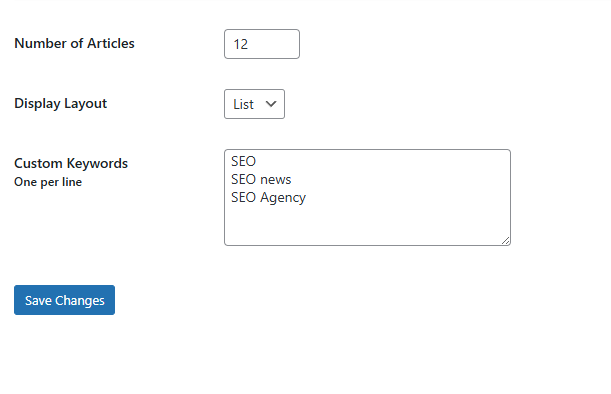
3. Keyword Filtering
Only want stories about “technology,” “finance,” or “health”? The plugin filters news based on your chosen keywords so your site stays laser-focused.
4. SEO Optimized
Unlike many other plugins, this one is built with SEO in mind. Each news item is structured with metadata and schema markup to help Google understand and index it better.
5. Mobile Responsive
Your site’s visitors aren’t just on desktops—they’re on phones and tablets. This plugin ensures your news section looks perfect on all devices.
🖼️ [Insert screenshot of plugin demo on mobile view]
6. Lightweight & Fast
No one likes a slow website. Thanks to its caching system, the plugin loads fast without dragging down your site speed.
7. Multi-Language Support
Running a site in English, Urdu, Spanish, or any other language? This plugin works globally.
🛠️ Step-by-Step Installation Guide
Installing the SEO News Aggregator plugin is as easy as 1-2-3. Here’s how you do it:
Step 1: Download the Plugin
👉 Download SEO News Aggregator Plugin Free
You’ll get a .zip file of the plugin.
Step 2: Upload to WordPress
- Go to your WordPress Dashboard.
- Click Plugins > Add New.
- Click Upload Plugin.
- Select the
.zipfile you just downloaded. - Hit Install Now.
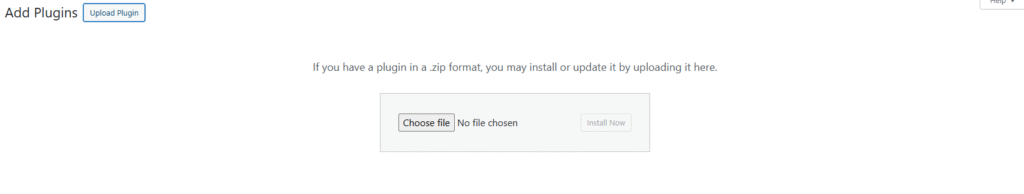
Step 3: Activate & Configure
Once installed, click Activate. You’ll see a new menu in your dashboard called SEO News Aggregator.
From here, you can:
- Add news sources (RSS feed URLs).
- Customize layouts.
- Set keyword filters.
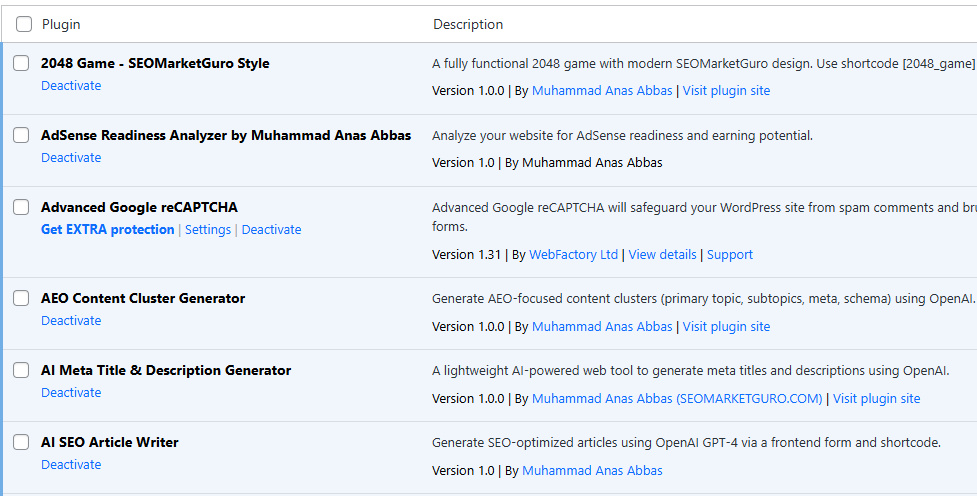
Boom—you’re live! Your website now updates automatically with fresh news.
⚡ Advanced Customization & Use Cases
This plugin isn’t just “install and done.” You can go deeper to make it work exactly how you want.
- Custom CSS styling – Match your site’s branding.
- Integration with Elementor & Gutenberg – Place news anywhere.
- Widgets & Sidebars – Add trending stories to your sidebar.
- Monetization hacks – Place ads or affiliate banners next to feeds.
For example:
- A tech blog can pull latest gadget launches.
- A finance portal can stream real-time stock updates.
- A health site can show medical and fitness news.
📊 Competitor Comparison
| Feature | SEO News Aggregator | WP RSS Aggregator | Feedzy RSS Lite |
|---|---|---|---|
| Free Version | ✅ Yes | ❌ Limited | ✅ Yes |
| SEO Metadata & Schema | ✅ Yes | ❌ No | ❌ No |
| Keyword Filtering | ✅ Yes | ❌ Paid Add-on | ❌ Limited |
| Lightweight Performance | ✅ Yes | ❌ Heavy | ❌ Medium |
| Beginner-Friendly Setup | ✅ Yes | ❌ Complex | ✅ Yes |
👉 Bottom line: Unlike bulky alternatives, SEO News Aggregator is lightweight, SEO-focused, and free.
❓ Frequently Asked Questions (FAQ)
1. Is this plugin really free?
Yes! 100% free, no hidden fees.
2. Can I add unlimited sources?
Yes, you can add as many RSS feeds as you like.
3. Will this slow down my site?
No, it’s optimized with caching for speed.
4. Does it work with any WordPress theme?
Yes, it’s designed to be fully compatible.
5. Can I filter news by keywords?
Absolutely—only show what matters to your audience.
6. Does it support multilingual sites?
Yes, it’s global-ready.
7. Can I monetize news feeds?
Yes, by placing ads and affiliate links around the feeds.
8. Will it affect SEO negatively due to duplicate content?
No, as long as you use keyword filtering and proper linking strategies.
9. Is it beginner-friendly?
Yes—even non-tech users can install it in minutes.
10. Does it integrate with Elementor?
Yes, you can use shortcodes or widgets with page builders.
🔑 SEO Tips for Using the Plugin Effectively
- Target long-tail keywords: e.g., “latest tech news aggregator WordPress.”
- Add internal links: Link news items to your own related blog posts.
- Use schema markup: Helps Google index your news better.
- Avoid duplicate content issues: Use summaries instead of full posts.
- Place feeds strategically: Home page, category pages, or sidebars.
📥 Download Now
Don’t let your site go stale. Give it the power of real-time updates with the SEO News Aggregator Plugin.
👉 Download SEO News Aggregator Plugin Free
Conclusion: Turn Your Site into a Dynamic News Hub
Running a WordPress site can be overwhelming—but it doesn’t have to be. With the SEO News Aggregator WordPress Plugin, you don’t just save time, you also boost SEO, engage your readers, and establish your website as a trusted source of fresh updates.
If you’re serious about growing your site, this plugin is your shortcut to more traffic, better rankings, and a lively online presence.
👉 Download SEO News Aggregator Plugin Free
Your site deserves to stay alive. This plugin makes sure it does. 🚀




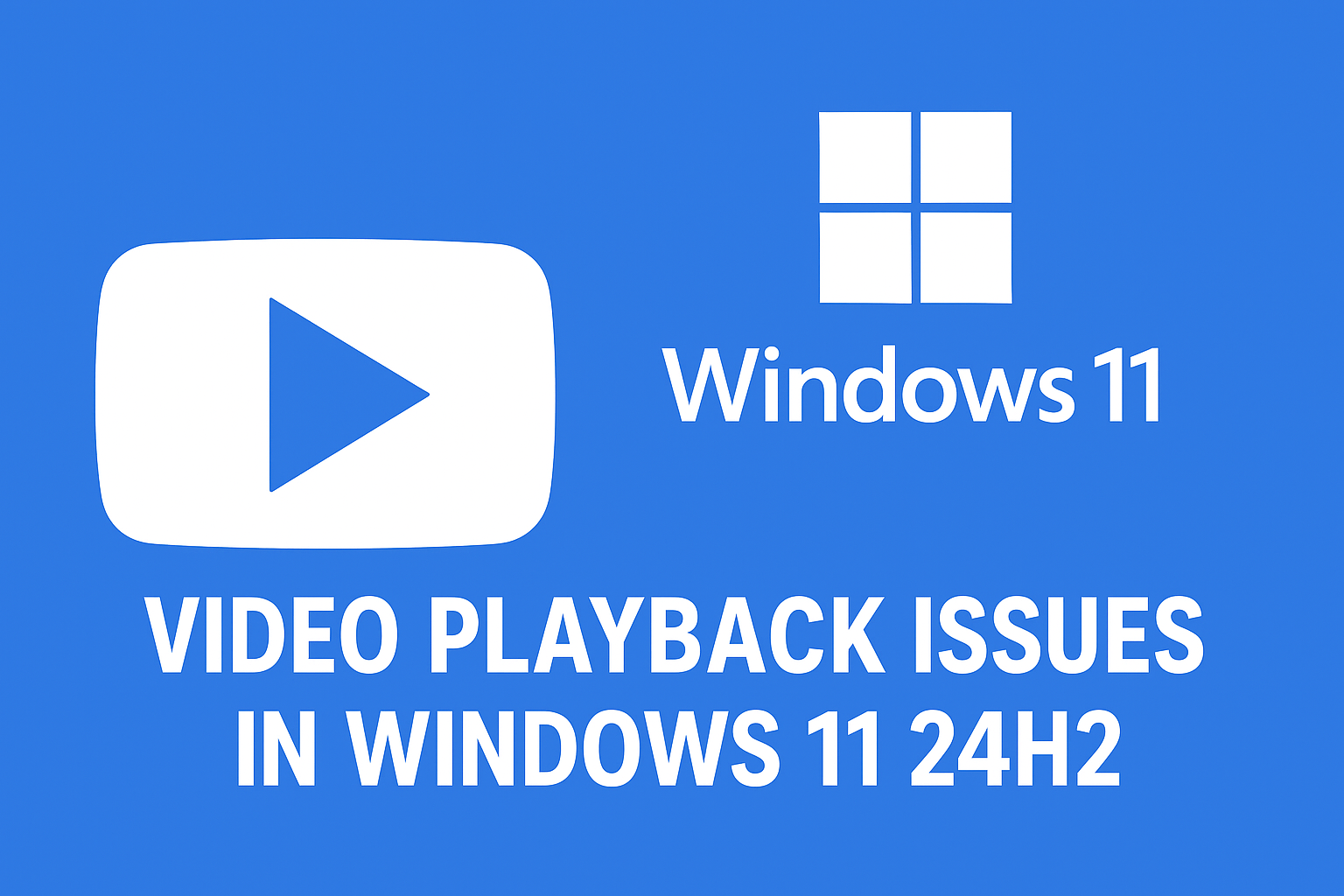
















Post Comment