
Beautiful Theme Premium WordPress for Stunning Sites
By Muhammad Anas Abbas | Available at SEOMarketGuro.com
Are you searching for a fast, elegant, and SEO-friendly WordPress theme that enhances your website’s aesthetics and performance? Look no further! Muhammad Anas Abbas, the expert developer behind SEOMarketGuro.com, proudly presents Beautiful-Theme—a meticulously crafted WordPress theme designed for bloggers, businesses, and eCommerce sites.
Why Beautiful-Theme Stands Out
1. Stunning & Modern Design
Beautiful-Theme offers a clean, professional, and visually appealing layout that instantly captivates visitors. Whether you run a blog, portfolio, or online store, this theme ensures a seamless and engaging user experience.
Live Preview
2. Fully Responsive & Mobile-Friendly
With mobile traffic dominating the web, Beautiful-Theme is optimized for all devices. It automatically adjusts to desktops, tablets, and smartphones, ensuring a flawless browsing experience.
3. Blazing Fast Loading Speed
Website speed is crucial for SEO and user retention. Beautiful-Theme is built with lightweight code, optimized images, and minimal scripts to ensure lightning-fast load times.
4. SEO-Optimized Structure
Rank higher on Google with Beautiful-Theme’s built-in SEO enhancements, including:
✔ Clean code for better crawling
✔ Schema markup integration
✔ Fast-loading assets
✔ Proper heading hierarchy
5. Easy Customization & User-Friendly
No coding skills? No problem! Beautiful-Theme comes with:
✔ Customizer options for colors, fonts, and layouts
✔ One-click demo import for quick setup
✔ Widget-ready sections for easy content management
6. WooCommerce Ready
Want to sell products? Beautiful-Theme is fully compatible with WooCommerce, allowing you to create a stunning online store with ease.
How to Install Beautiful-Theme
Method 1: Upload via WordPress Dashboard
- Download the theme ZIP file from SEOMarketGuro.com.
- Go to WordPress Admin > Appearance > Themes > Add New > Upload Theme.
- Choose the ZIP file and click Install Now.
- Once installed, click Activate.
Method 2: Upload via FTP
- Unzip the downloaded theme folder.
- Connect to your website via FTP (FileZilla, Cyberduck, etc.).
- Navigate to /wp-content/themes/ and upload the Beautiful-Theme folder.
- Go to WordPress Dashboard > Appearance > Themes and activate Beautiful-Theme.
Customizing Beautiful-Theme
After activation, you can personalize your theme by:
- Changing colors & fonts (Appearance > Customize)
- Uploading a logo (Theme Options)
- Setting up menus (Appearance > Menus)
- Adding widgets (Appearance > Widgets)
Support & Updates
Muhammad Anas Abbas ensures regular updates and dedicated support for Beautiful-Theme users. If you encounter any issues, visit SEOMarketGuro.com for assistance.
Get Beautiful-Theme Today!
Transform your website with Beautiful-Theme—a perfect blend of design, speed, and functionality.
🔹 Download Now: SEOMarketGuro.com
🔹 Developer: Muhammad Anas Abbas
🔹 Theme Name: Beautiful-Theme
Upgrade your WordPress site today and leave a lasting impression on your visitors! 🚀




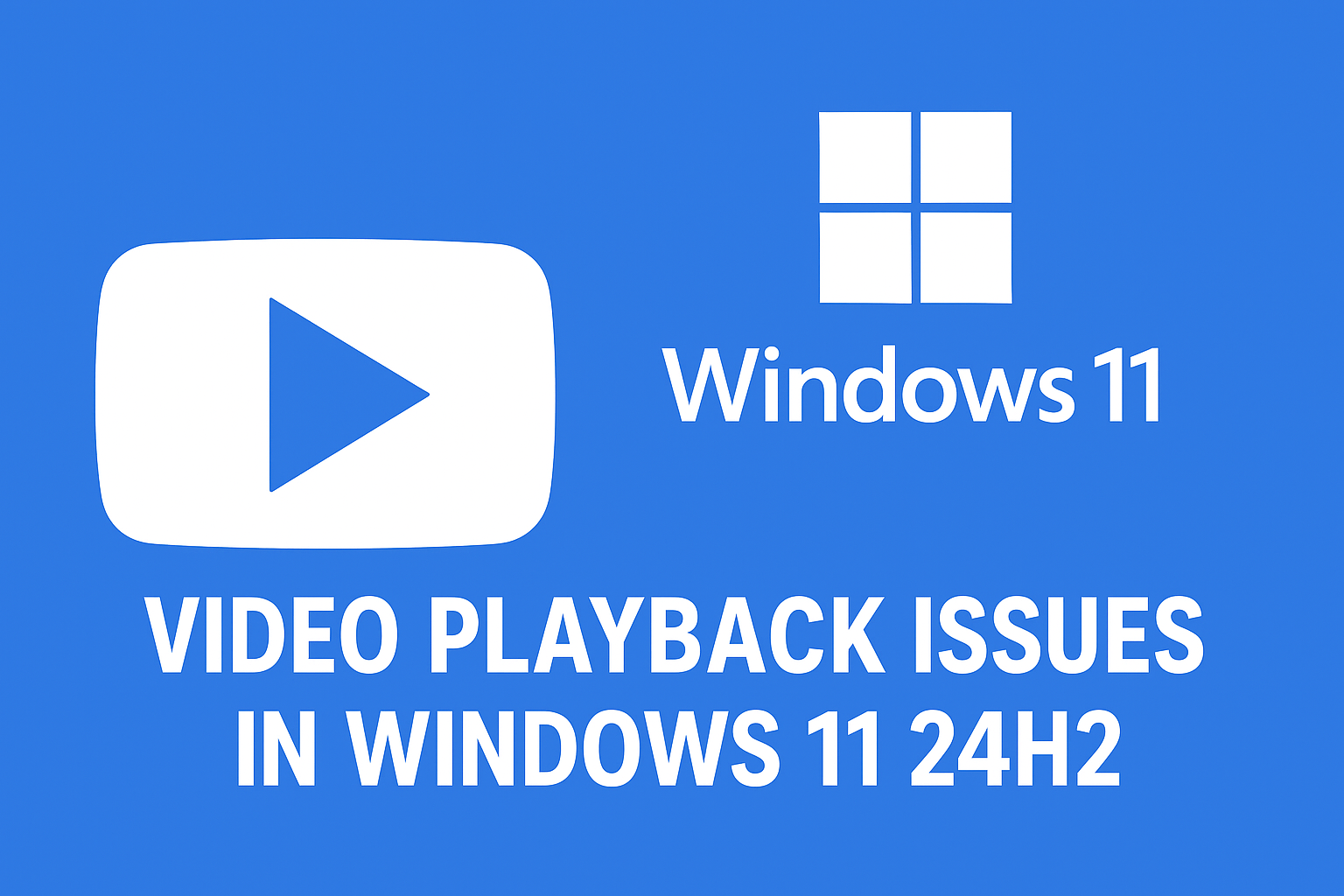


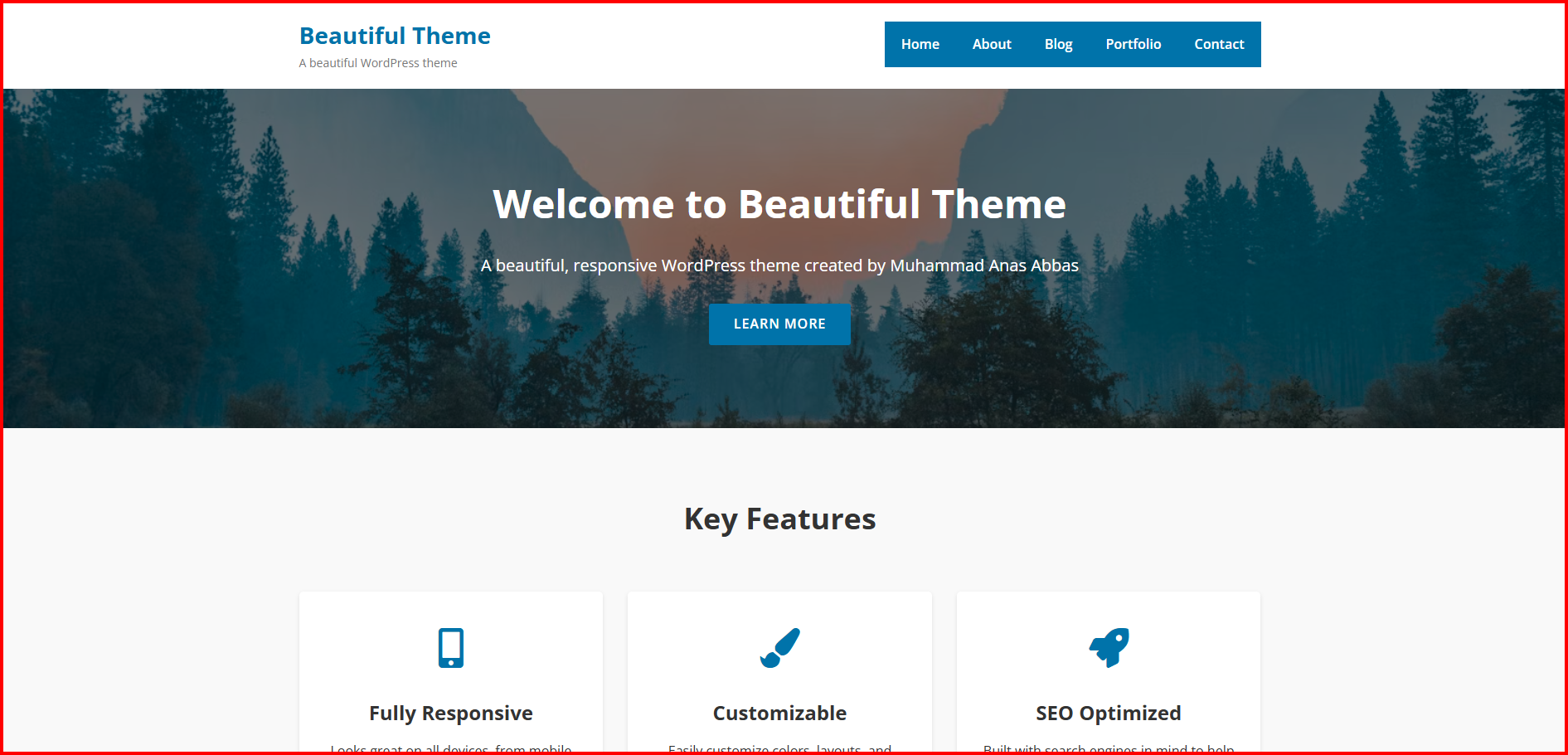
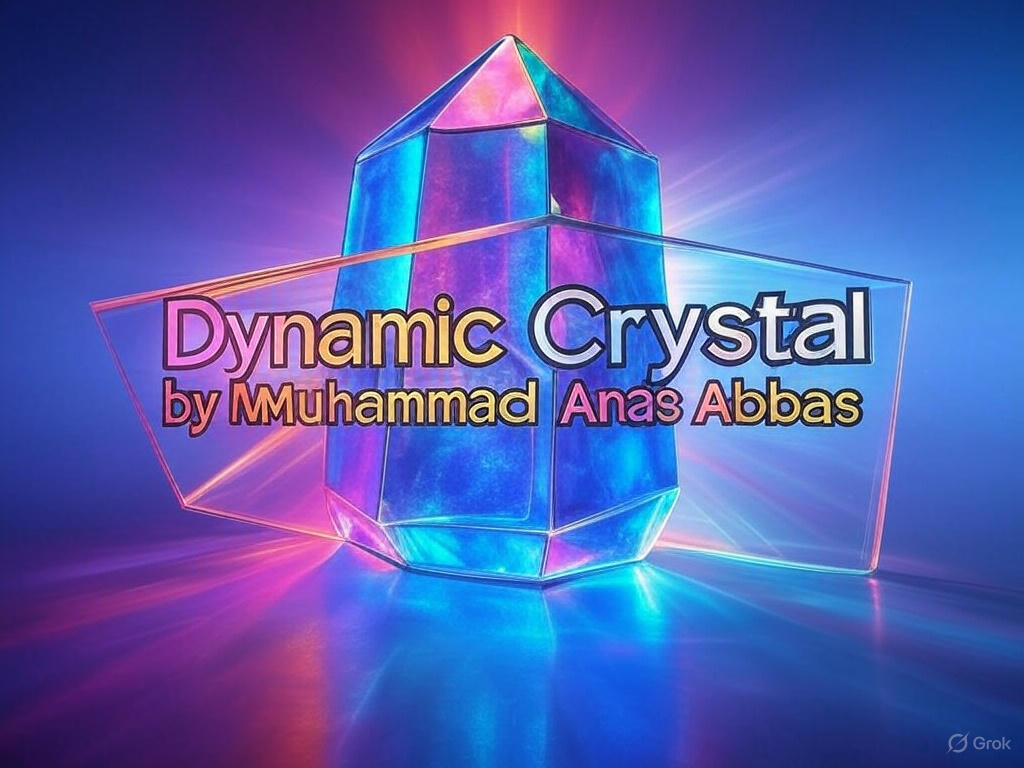










Post Comment