
The Best Free Keyword Tool to Grow Your YouTube Fast
Introduction: Why Keywords Matter on YouTube
So, you’ve launched your YouTube channel. You’re posting regularly, your thumbnails are clean, and your editing skills are sharp. But… the views? Not so much. Sound familiar?
If you want to grow your YouTube channel fast, there’s one thing you must master: YouTube SEO. And that starts with keywords.
Keywords are the terms people type into the YouTube search bar. If you’re not using the right ones, you’re basically throwing videos into the void, hoping someone finds them. That’s where a powerful keyword tool can make all the difference.
But let’s be real—most keyword tools come with a hefty price tag. So, what if you want to grow without breaking the bank?
Good news: there is a solution. Let’s dive into the best free keyword tool to grow your YouTube fast.
What Makes a Great YouTube Keyword Tool?
Before we reveal the top tool, let’s quickly go over what to look for in a keyword tool—especially for YouTube:
- ✅ Search volume: How many people are actually searching for that keyword?
- ✅ Competition: Is the keyword oversaturated or low-hanging fruit?
- ✅ Relevance: Does it align with your video content and audience?
- ✅ Tag suggestions: Can it help you find related or trending terms?
- ✅ Ease of use: Nobody wants to deal with a clunky dashboard.
A great tool should help you uncover the golden keywords that balance high search volume and low competition. Now, here’s the moment you’ve been waiting for…
Drumroll… The Best Free Keyword Tool to Grow Your YouTube Fast Is TubeBuddy
Yes, TubeBuddy is hands-down the best free keyword tool you can use to grow your YouTube channel quickly—and here’s why.
Why TubeBuddy Stands Out
TubeBuddy is a free browser extension and mobile app that’s officially partnered with YouTube. That means it’s built for YouTubers, by people who truly understand the platform.
Here’s how TubeBuddy helps you skyrocket your growth:
1. Keyword Explorer
TubeBuddy’s Keyword Explorer is the heart of the tool. Type in any topic, and it’ll show you:
- ✅ Search volume
- ✅ Competition score
- ✅ Optimization strength
- ✅ Related video topics
- ✅ Keyword trends
You even get a scorecard showing if the keyword is worth targeting. Green = Go for it. Red = Think again.
Example: Type in “how to grow a small YouTube channel,” and you might find related, easier-to-rank terms like “grow YouTube channel with zero subscribers” or “YouTube growth hacks 2025.”
2. Tag Suggestions
Struggling with which tags to use in your videos? TubeBuddy suggests relevant tags based on your title, description, and content. Better tags = more discoverability.
3. Competitor Analysis
TubeBuddy lets you spy (ethically!) on your competitors. See which keywords they’re ranking for, how they optimize their titles, and what tags they use. Then apply that to your own strategy.
4. Click Magnet and A/B Testing (Paid Feature But Helpful Mention)
While not part of the free plan, these features deserve a quick mention. They allow you to test which thumbnails and titles get better results—super useful as you scale up.
Other Free Keyword Tools You Can Use (Bonus List)
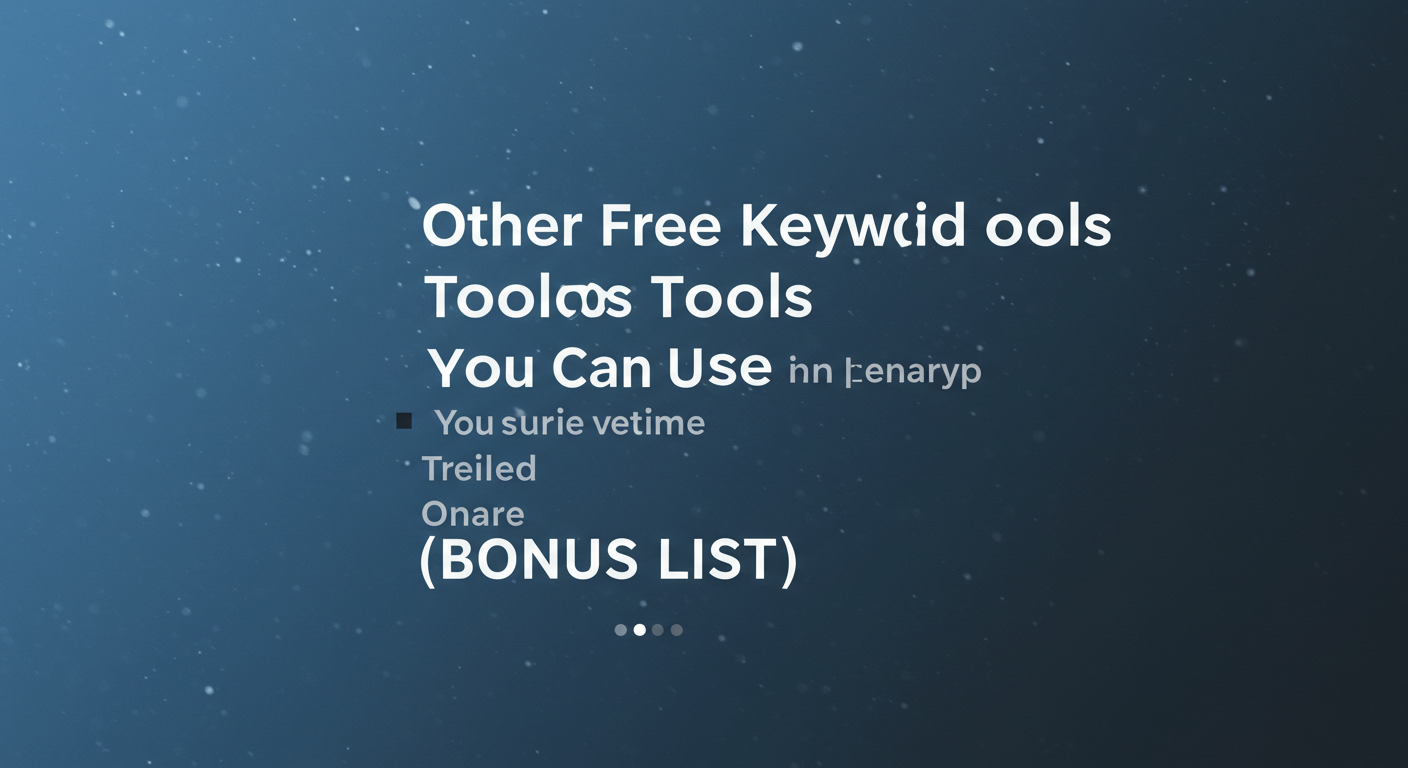
TubeBuddy may be #1, but it’s not the only free option. Here are some honorable mentions:
1. VidIQ (Free Plan)
Another YouTube-certified tool. Great for tag suggestions and basic keyword research. The free version offers a keyword score and competitor tracking.
2. Keyword Tool (keywordtool.io/youtube)
This tool scrapes YouTube autocomplete data to show long-tail keywords. Excellent for finding fresh content ideas.
3. Google Trends
Use the YouTube search filter to explore what’s trending in your niche. Perfect for creating time-sensitive or seasonal content.
4. AnswerThePublic
Find out what real people are asking online. It’s great for video titles like “How to…” and “What is…”
How to Use TubeBuddy to Grow Your YouTube Fast
Here’s a step-by-step breakdown of how you can use TubeBuddy’s free plan to boost your video views quickly:
Step 1: Install TubeBuddy
Visit TubeBuddy.com and install the free Chrome or Firefox extension.
Link Your YouTube Channel
Connect your channel to unlock data-driven insights.
Use the Keyword Explorer Before Uploading
Before you even film, open the Keyword Explorer. Look for high-volume, low-competition phrases.
Pro Tip: Make your video around a long-tail keyword (e.g., “How to start a gaming channel with no money”).
Optimize Your Video
Use the suggested keywords in your:
- ✅ Title
- ✅ Description
- ✅ Tags
- ✅ Thumbnail text (if possible)
Track Performance
Monitor how your videos rank over time. TubeBuddy shows how your tags perform and which keywords are helping you gain traction.
Real Results: What Creators Say
Many YouTubers report amazing growth using TubeBuddy, even with just the free version.
“Before TubeBuddy, my videos barely got 50 views. Now some of them are crossing 10K—all because I finally understood what people were actually searching for.”
— Nina S., Travel Vlogger
“TubeBuddy helped me find keywords I never would’ve thought of. It’s like having an SEO coach on your screen.”
— Kyle J., Tech Reviewer
Final Thoughts: Is TubeBuddy Really the Best Free Keyword Tool?
Absolutely. If you want to grow your YouTube fast without investing money upfront, TubeBuddy delivers the most value out of any free keyword tool on the market.
It’s easy to use, powerful, and built specifically for YouTube. Whether you’re a beginner or an intermediate creator, it gives you the edge you need to be discovered faster.
Key Takeaways
Keywords = Growth: You can’t grow if you’re invisible. Keywords make you searchable.
TubeBuddy is the top free tool: It provides insights on search volume, competition, and optimization—all for free.
- Plan before you post: Use Keyword Explorer before hitting record.
- Consistency + optimization = results: Keep at it, and TubeBuddy will help you climb the ranks.




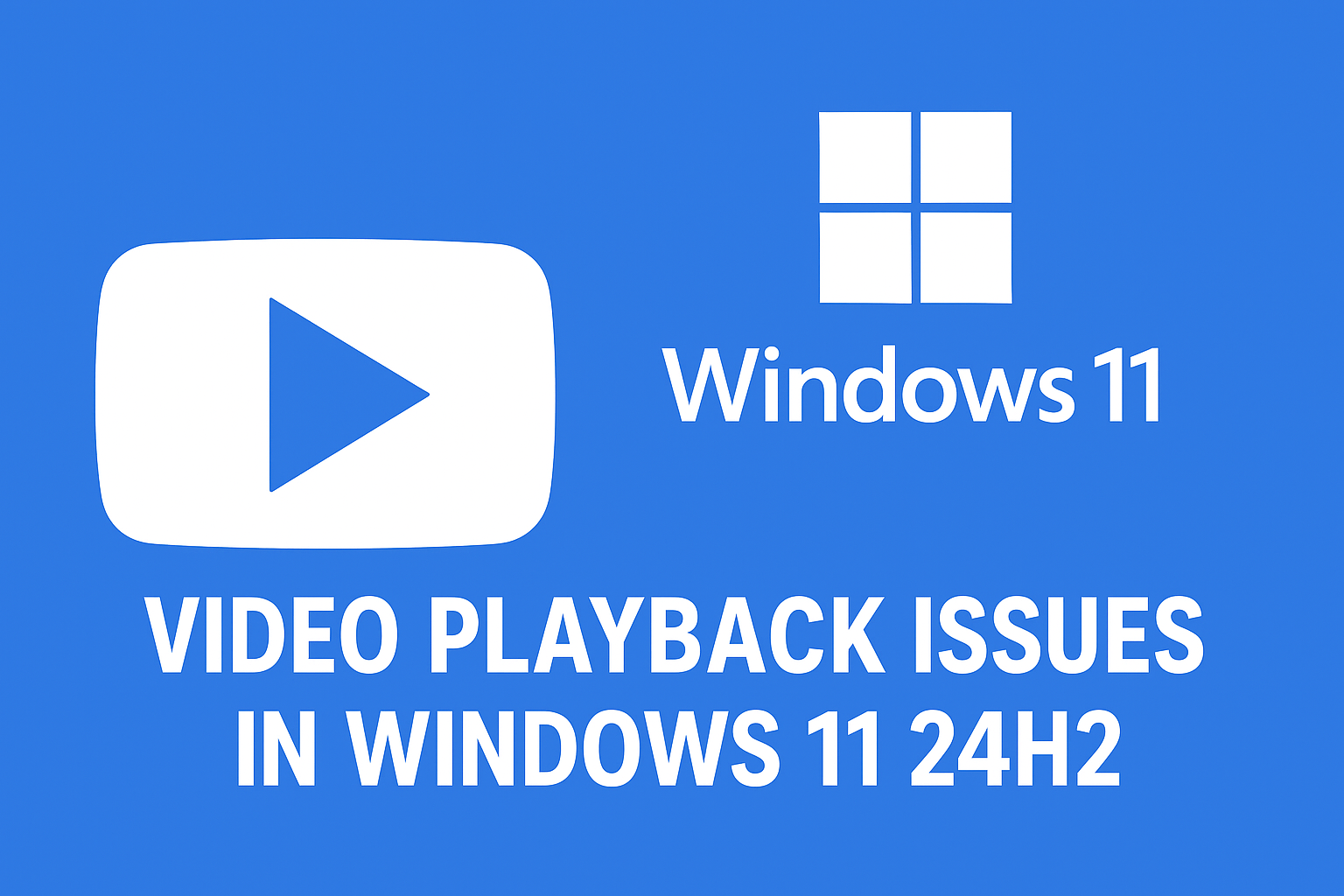


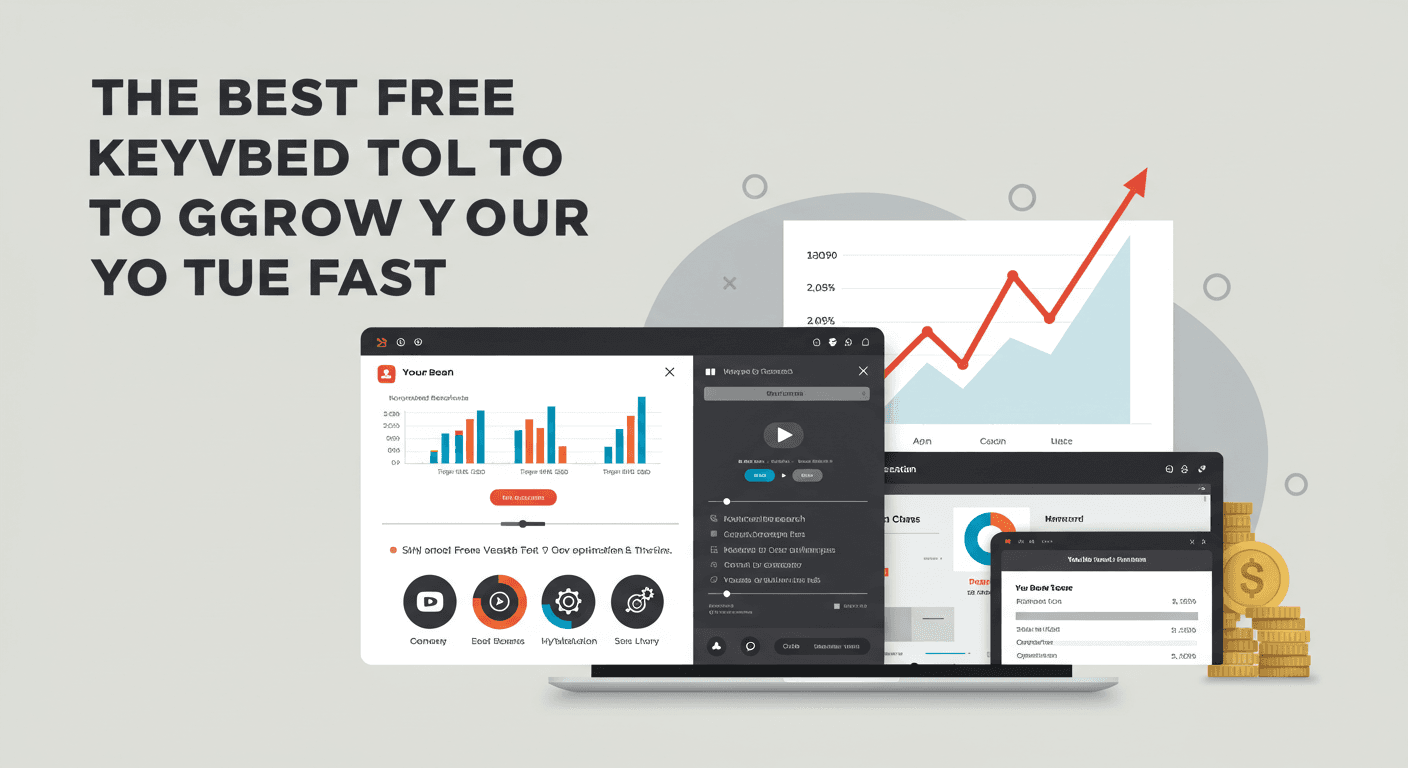













Post Comment