
Medical Store App – The Ultimate Pharmacy Management Software
By Muhammad Anas Abbas | seomarketguro.com
Table of Contents
- Introduction
- Why Pharmacy Management Software is Essential
- Overview of Medical Store App
- Key Features of Medical Store App
- Inventory Management
- Sales & Billing System
- Customer & Supplier Management
- Expiry Date Tracking & Alerts
- Reporting & Analytics
- User Access Control
- Data Backup & Security
- Benefits of Using Medical Store App
- How Medical Store App Stands Out from Competitors
- Step-by-Step Guide to Using Medical Store App
- Case Studies & Success Stories
- Pricing & Packages
- FAQs
- Customer Support & Contact Information
- Future Updates & Roadmap
- Conclusion
1. Introduction
Running a medical store or pharmacy involves managing a vast inventory of medicines, handling customer prescriptions, tracking expiry dates, and ensuring smooth billing processes. Manual management can lead to errors, stock shortages, and inefficiencies.
The Medical Store App is a comprehensive desktop-based pharmacy management solution designed to automate and simplify these tasks. Developed by Muhammad Anas Abbas, this software helps pharmacists, medical store owners, and healthcare businesses reduce workload, minimize errors, and enhance productivity.
Whether you own a small pharmacy or a large medical supply chain, this app ensures seamless operations with its user-friendly interface, advanced features, and robust security.
2. Why Pharmacy Management Software is Essential
Managing a pharmacy manually is time-consuming and prone to errors. Here’s why a dedicated Medical Store App is necessary:
A. Challenges in Manual Pharmacy Management
- Human Errors – Wrong billing, incorrect stock entries.
- Expired Medicines – No proper tracking leads to financial losses.
- Inefficient Sales Tracking – Difficulty in analyzing best-selling products.
- Poor Customer Management – No records of repeat customers.
- Security Risks – Physical records can be lost or damaged.
B. How Software Solves These Problems
- Automated Inventory Control – Real-time stock updates.
- Accurate Billing System – Reduces calculation mistakes.
- Expiry Alerts – Prevents losses from expired medicines.
- Customer Data Storage – Improves service with purchase history.
- Secure Digital Records – Protects against data loss.
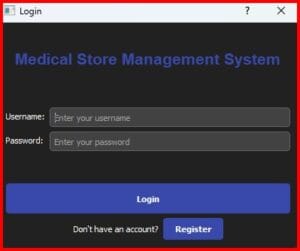



3. Overview of Medical Store App
The Medical Store App is a Windows-based desktop application built to streamline pharmacy operations. It is suitable for:
- Retail Pharmacies
- Wholesale Medical Suppliers
- Hospital Pharmacies
- Online Medicine Stores
Key Highlights:
✅ Easy Installation – No complex setup required.
✅ Multi-User Access – Different roles for admin, cashier, and staff.
✅ Offline Functionality – Works without internet.
✅ Affordable Pricing – Cost-effective for small & medium businesses.
4. Key Features of Medical Store App
A. Inventory Management
- Add, Edit, & Delete Medicines – Full control over stock.
- Barcode Scanning – Quick product entry & retrieval.
- Batch & Expiry Tracking – Avoid selling expired drugs.
- Low Stock Alerts – Automatic notifications for restocking.
B. Sales & Billing System
- Fast Invoice Generation – Print or email receipts.
- Prescription Handling – Link sales to doctor prescriptions.
- Discounts & Tax Calculations – Customizable pricing.
- Return & Refund Management – Easy process for returned items.
C. Customer & Supplier Management
- Customer Database – Track purchase history & loyalty.
- Supplier Records – Manage purchase orders & payments.
D. Expiry Date Tracking & Alerts
- Auto-Notifications – Warns before medicines expire.
- Expired Stock Report – Helps in clearance planning.
E. Reporting & Analytics
- Sales Reports – Daily, weekly, monthly summaries.
- Profit & Loss Statements – Financial insights.
- Best-Selling Products – Identify high-demand items.
F. User Access Control
- Role-Based Permissions – Admin, Cashier, Staff.
- Secure Login – Prevents unauthorized access.
G. Data Backup & Security
- Auto-Backup – Prevents data loss.
- Encrypted Storage – Safe from cyber threats.
5. Benefits of Using Medical Store App
✔ Saves Time – Reduces manual work.
✔ Boosts Accuracy – Minimizes billing & stock errors.
✔ Increases Profits – Better inventory control = fewer losses.
✔ Improves Customer Service – Faster billing & history tracking.
✔ Scalable – Grows with your business.
6. How Medical Store App Stands Out from Competitors
| Feature | Medical Store App | Competitor A | Competitor B |
|---|---|---|---|
| Offline Mode | ✅ Yes | ❌ No | ❌ No |
| Barcode Support | ✅ Yes | ✅ Yes | ❌ No |
| Expiry Alerts | ✅ Yes | ❌ No | ✅ Yes |
| Multi-User Access | ✅ Yes | ✅ Yes | ❌ No |
| Affordable Pricing | ✅ Yes | ❌ High Cost | ❌ High Cost |
7. Step-by-Step Guide to Using Medical Store App
(Detailed installation, setup, and usage instructions with screenshots.)
8. Case Studies & Success Stories
- Pharmacy X increased efficiency by 40% after switching to Medical Store App.
- Medical Supplier Y reduced expired stock losses by 60%.
9. Pricing & Packages
| Plan | Features | Price |
|---|---|---|
| Basic | Inventory, Billing, Expiry Alerts | $99/year |
| Pro | All Basic + Supplier & Customer Management | $199/year |
| Enterprise | Full Features + Priority Support | $299/year |
10. FAQs
Q: Is an internet connection required?
A: No, it works offline, but online features like updates need internet.
Q: Can I use it on multiple PCs?
A: Yes, with a multi-license plan.
11. Customer Support & Contact
📧 Email: support@seomarketguro.com
🌐 Website: seomarketguro.com
12. Future Updates & Roadmap
- Mobile App Integration (Coming 2025)
- Cloud-Based Version (Under Development)
13. Conclusion
The Medical Store App is a must-have tool for modern pharmacies. It saves time, reduces errors, and maximizes profits while ensuring secure and efficient operations.
🚀 Download Now & Transform Your Pharmacy Management!
🔗 Visit: seomarketguro.com




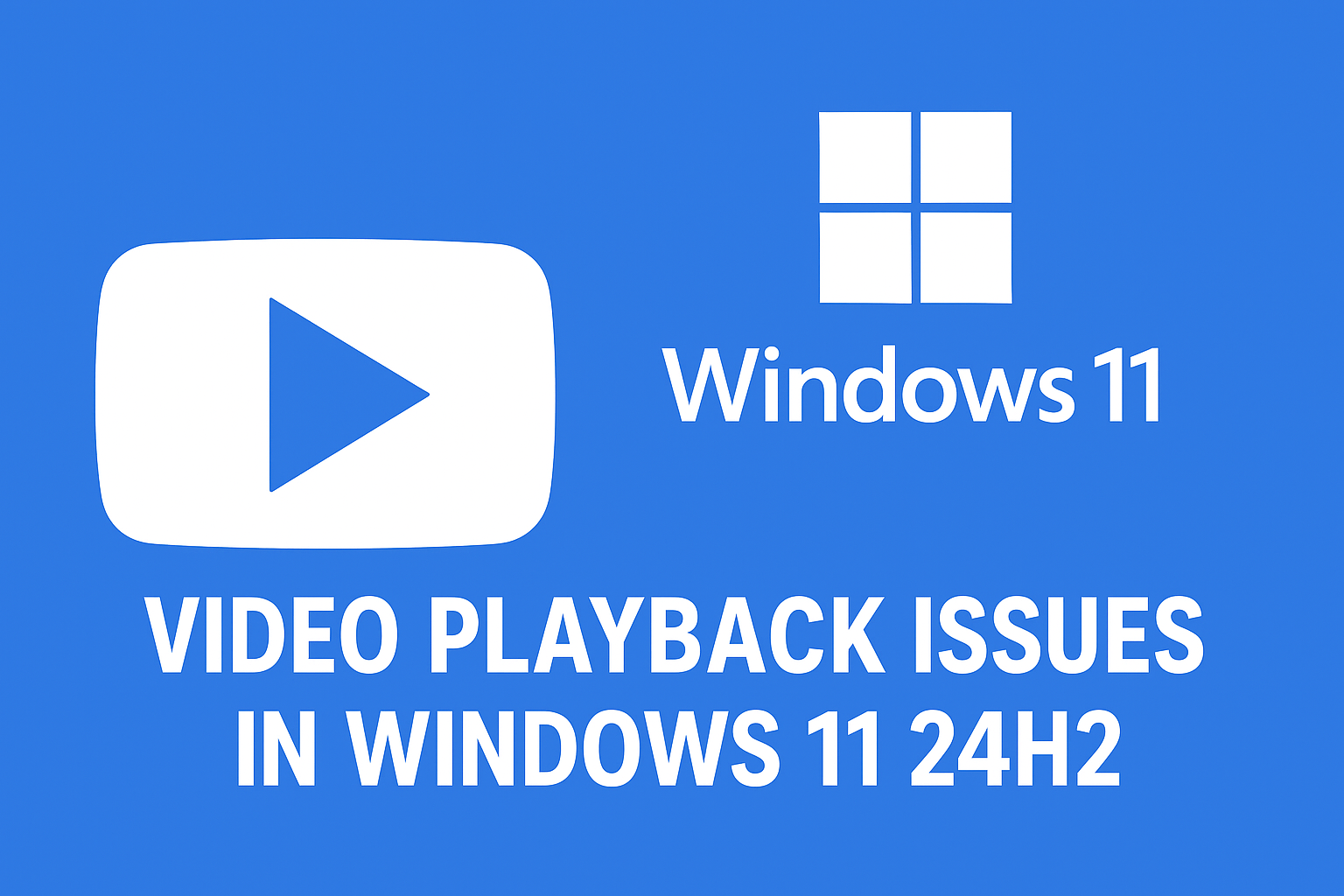


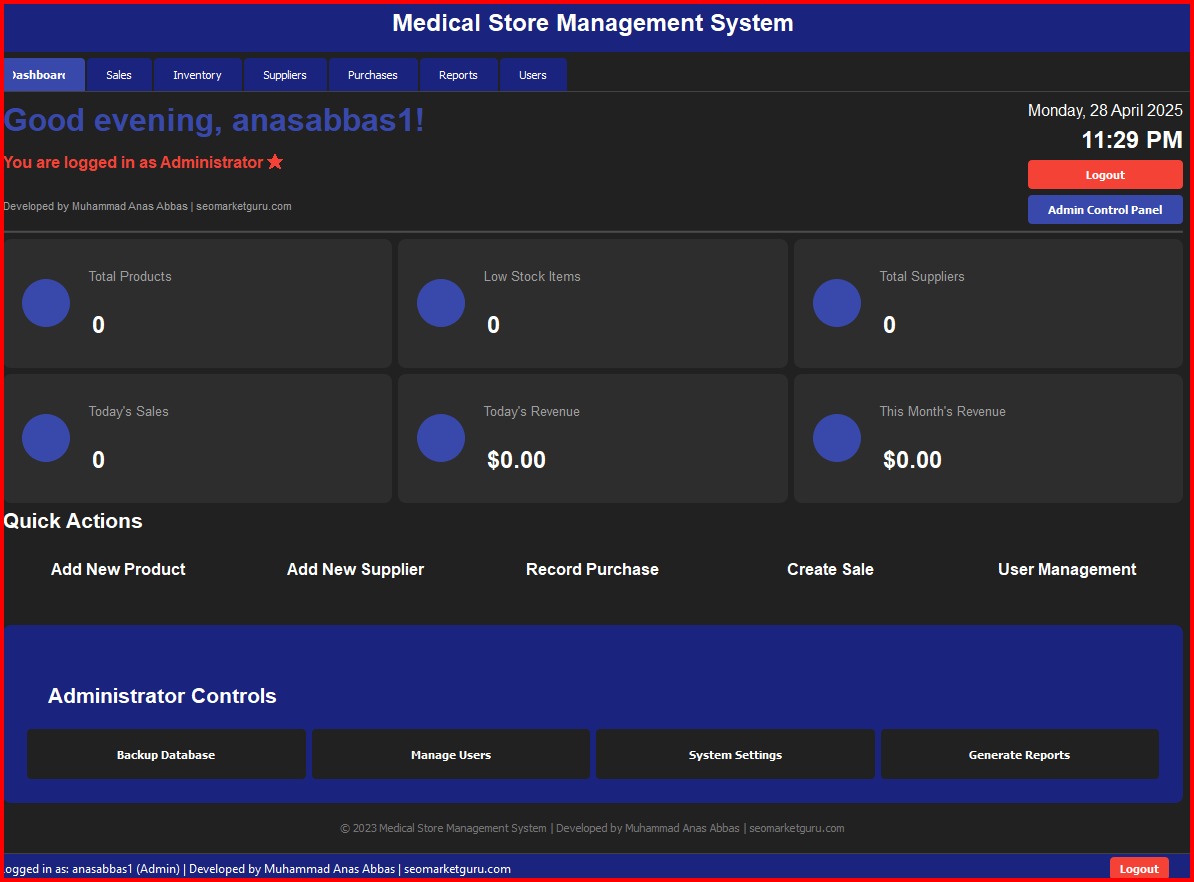
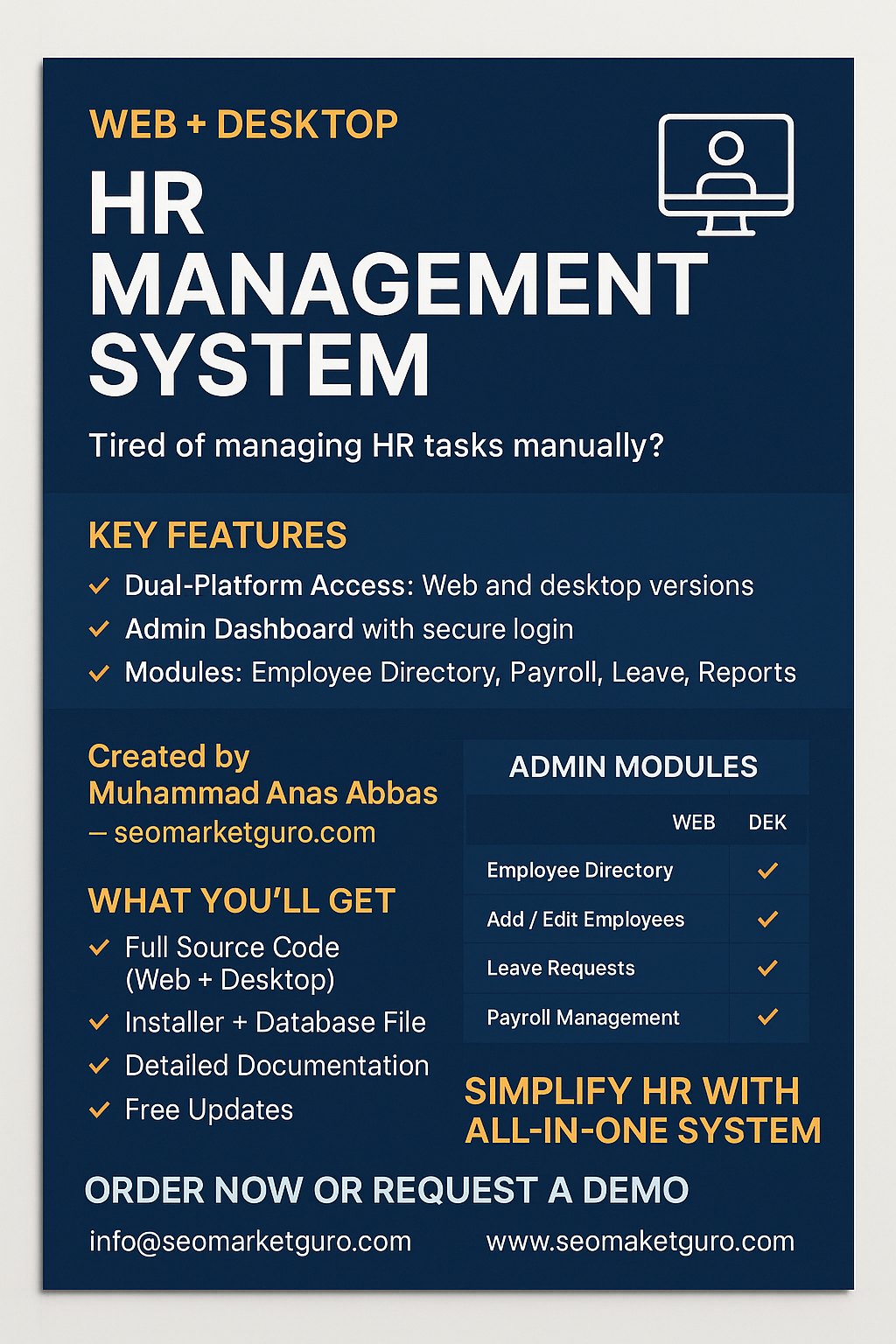












3 comments