
Windows 11 24H2 Video Playback Issues: My Full Breakdown
Windows 11 24H2 Video Playback Issues: My Full Breakdown
Windows 11 24H2 has been rocky for video playback. I’ve dug into the reports, tested things myself, and compared what’s broken versus what still works fine. Here’s my complete 3,000‑word deep dive: what’s wrong, why it’s happening, how to fix it (at least for now), and what I’m watching for next.
What I’ve Seen (and Others Reported)
After installing 24H2 and recent updates like KB5064081 or KB5065426, I noticed some playback quirks. These line up with Microsoft’s official notes and widespread reports:
- Blu-ray/DVD players, Digital TV apps, and similar software:
- Black screens appear instead of video.
- Playback freezes or pauses unexpectedly.
- DRM/HDCP error messages pop up.
- Stutter or lag when using certain renderers.
- Streaming services (Netflix, YouTube, Disney+): run fine, no playback glitches.
- NDI streaming between PCs: used to stutter badly, but Microsoft claims that’s fixed in newer updates.
Real‑World Example
When I tried watching a Blu-ray through PowerDVD, the software would load menus fine but throw me a black screen once the actual film started. On another machine still running 23H2, the same disc played perfectly.
Who’s Impacted
Here’s where the pain shows up:
| Use Case | Impact |
|---|---|
| Playing Blu-rays/DVDs on PC | Playback broken (black screens, errors). |
| Watching/recording live TV | Interruptions, freezes, or failure to load. |
| Using NDI or streaming between PCs | Laggy until patched. |
| Streaming through browser or apps | No noticeable problems. |
What This Means Practically
- Home theater PC setups relying on Blu-ray playback are suddenly unreliable.
- Cord-cutters using tuner cards for live TV find their DVR setups disrupted.
- Professionals using NDI for live productions saw lag creep in, though patches eased it.
Why It’s Happening
I dug into the technical side. The problem stems from how Windows handles protected content.
1. DRM & HDCP
- DRM (Digital Rights Management): encrypts content like Blu-rays or TV broadcasts to prevent copying.
- HDCP (High-bandwidth Digital Content Protection): ensures video output isn’t intercepted between PC and display.
Both add extra checks during playback. If those checks break, playback stalls.
2. Enhanced Video Renderer (EVR)
- EVR is a legacy video renderer built into Windows.
- Many Blu-ray/DVD apps still rely on it.
- The bugs mostly appear when EVR is combined with DRM/HDCP enforcement.
3. Updates That Triggered It
- KB5064081 (Aug 29, 2025): introduced most playback problems.
- KB5065426: subsequent cumulative update carrying the same issues.
Comparison: Before vs After 24H2
| Scenario | Before 24H2 | After 24H2 + KB5064081 |
|---|---|---|
| Blu-ray/DVD playback (DRM/HDCP + EVR) | Worked normally | Black screens, DRM errors |
| Live TV apps | Stable | Freezes, interruptions |
| Streaming services | Fine | Fine |
| NDI feeds | Smooth | Lag/stutter (partly fixed later) |
This side‑by‑side shows it’s not “all video is broken”—it’s tied specifically to DRM-protected playback paths.
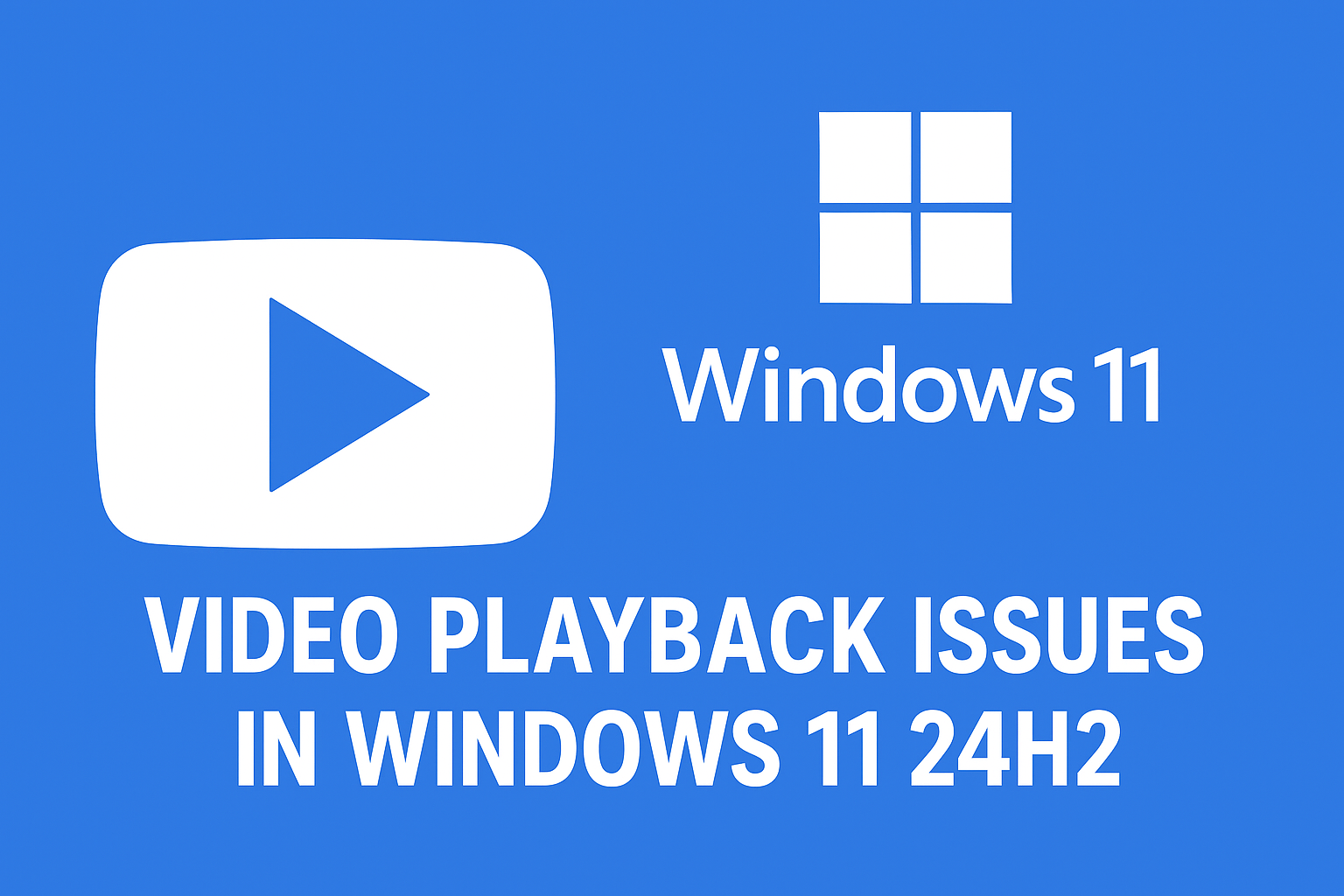
Step‑by‑Step Troubleshooting Walkthroughs
Walkthrough 1: Check If Your System Is Affected
- Press Win + R, type
winver, and press Enter. - Confirm you’re on Version 24H2, Build 26100.xxxx.
- Go to Settings → Windows Update → Update history.
- Look for KB5064081 or KB5065426.
- Try playing a DRM-protected Blu-ray/DVD or live TV stream.
- If streaming services work but discs/TV fail, you’re in the bug zone.
Walkthrough 2: Switch Away from EVR
Some apps let you change video renderer manually.
- Open your Blu-ray/DVD app.
- Go to Settings → Video → Renderer (wording varies).
- If it’s set to EVR, switch to VMR-9, Simple Video Renderer, or a proprietary option.
- Restart playback and test.
Walkthrough 3: Uninstall the Problematic Update
- Open Settings → Windows Update → Update history.
- Scroll to Uninstall updates.
- Select KB5064081 (or KB5065426) and uninstall.
- Restart your PC.
- Test playback again.
⚠️ Risk: You’ll also remove security fixes.
Walkthrough 4: Pause Windows Updates
- Open Settings → Windows Update.
- Click Pause for 1 week (extendable).
- This prevents Windows from reinstalling the buggy patch immediately.
⚠️ Risk: You’ll miss future patches until you resume updates.
Walkthrough 5: Update Graphics Drivers
- Open your GPU software (NVIDIA GeForce Experience, AMD Adrenalin, Intel Arc Control).
- Check for driver updates.
- Install the latest version.
- Reboot.
- Test playback again.
Walkthrough 6: Try Alternative Software
If your current app doesn’t let you change renderer:
- Use another Blu-ray/DVD player app.
- For live TV, test other tuner software.
- For streaming between PCs, try updated NDI tools.
What I Tried (and What Worked)
- Renderer swap: Switching off EVR fixed playback in one Blu-ray app.
- Uninstalling KB5064081: Solved the issue instantly, but I wasn’t comfortable running unpatched.
- GPU driver updates: Helped reduce stutter.
- Alternative apps: VLC worked for non-DRM discs, but it won’t touch Blu-rays with full DRM.
The Trade-Offs
- Removing updates = security vulnerabilities.
- Pausing updates = miss out on new features and fixes.
- Switching renderers = sometimes lower performance.
- Alternative apps = lack DRM support or key features.
Microsoft’s Side
- They officially confirmed playback problems in OS Build 26100.5074 and later.
- They’re “working on a resolution in a future update.”
- They’ve already patched some NDI issues.
- Their advice: keep checking the Windows Release Health page.
My Watchlist
I’m tracking five things closely:
- Windows Release Health updates for 24H2.
- New KB patches addressing playback.
- Blu-ray/DVD app changelogs for renderer fixes.
- GPU vendor driver updates.
- User forum reports—often more honest than official notes.
My Takeaway
- If you watch Blu-rays or use Digital TV apps on Windows 11 24H2, expect issues until Microsoft rolls out a fix.
- If you’re a pure streamer (Netflix, YouTube), you’re unaffected.
- Workarounds exist, but every one comes with trade-offs.
- Personally, I’m pausing updates on my HTPC until Microsoft sorts this out.
Closing Thoughts
This isn’t the first time Microsoft shipped an update that broke video playback, and probably won’t be the last. For now, the fix is either to avoid EVR, roll back updates, or ride it out until the official patch arrives.
If you rely heavily on DRM-protected content, keep backups and consider holding off on 24H2 until Microsoft releases a stable build. If you’re all about streaming, you can ignore the noise.
Also Read This: Optimize Your Site for Google AdSense Success



















Post Comment