Instant SEO Title & Description Generator
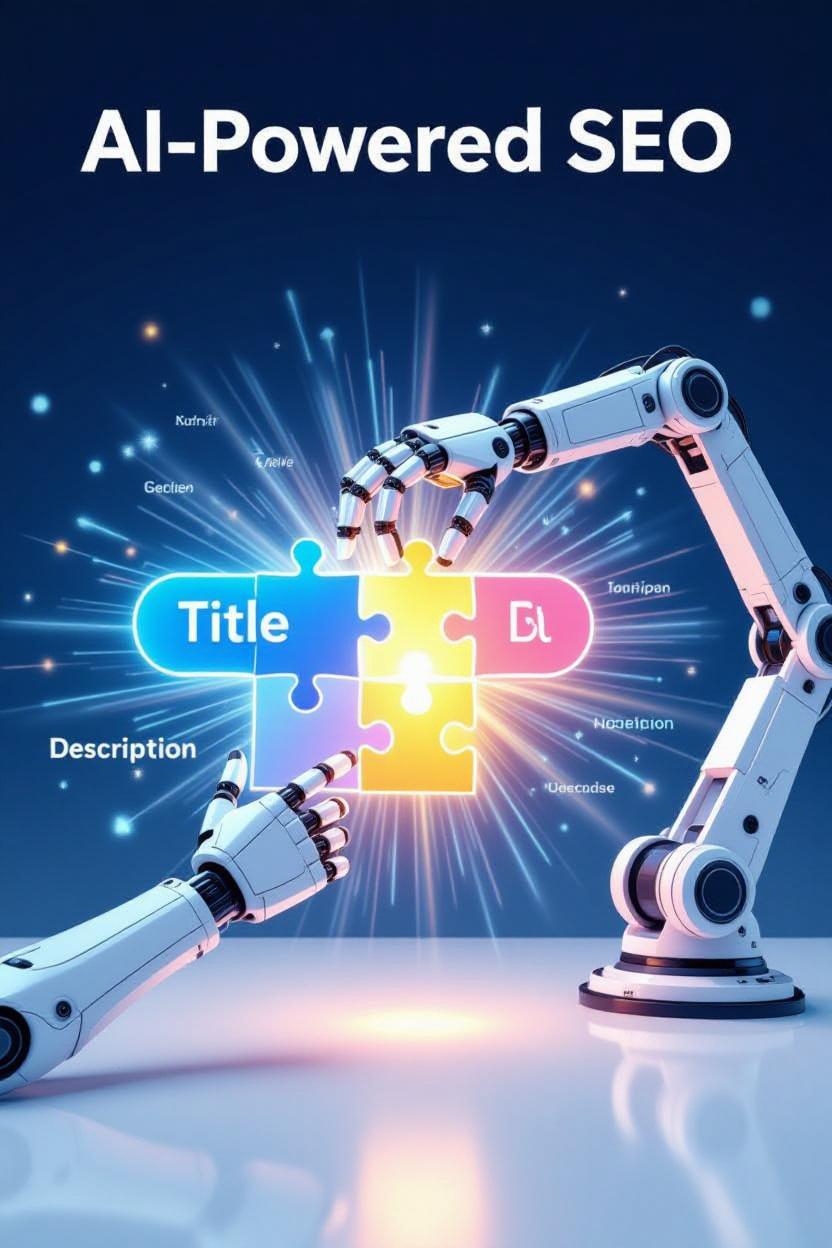
The Ultimate Guide to the Instant SEO Title & Description Generator WordPress Plugin
Table of Contents
- Introduction: The Battle for the Click
- What is an Instant SEO Title & Description Generator Plugin?
- Why Title Tags and Meta Descriptions are Non-Negotiable for SEO
- Key Features to Look for in a Top-Tier Plugin
- A Step-by-Step Guide: Using the Plugin Effectively
- Comparison Table: Top 5 WordPress SEO Title & Description Plugins
- Beyond the Plugin: Advanced Strategies for Crafting Irresistible Titles & Descriptions
- Common Pitfalls and Mistakes to Avoid
- The Future of AI in SEO Meta Generation
- Conclusion: Empowering Your WordPress SEO Strategy
- Frequently Asked Questions (FAQ)
1. Introduction: The Battle for the Click
In the vast, sprawling digital ecosystem of the internet, your WordPress website is one among billions. For it to be found, to attract visitors, and to achieve its purpose—whether that’s generating leads, making sales, or building an audience—it must win a constant, invisible battle: the battle for visibility on Search Engine Results Pages (SERPs).
Google processes over 8.5 billion searches per day. Each of these searches represents a person with a question, a need, or a desire. When they type their query and hit enter, they are presented with a list of roughly ten blue links. Your goal is to be one of those links. But more than that, your goal is to be the link they click.
This is where the duel is won or lost. Before a user ever reads your brilliant article or browses your beautiful products, they see two critical pieces of text:
- The Title Tag (the blue, clickable headline).
- The Meta Description (the short blurb beneath it).
These two elements are your ad copy, your first impression, and your primary tool for earning that precious click. Crafting them perfectly for every single page and post on your website is a monumental task. It requires SEO knowledge, copywriting skill, and a significant investment of time.
This is where the Instant SEO Title & Description Generator WordPress Plugin comes in—a powerful tool designed to automate and optimize this crucial process, turning a time-consuming chore into a swift, data-driven advantage.
2. What is an Instant SEO Title & Description Generator Plugin?
Core Functionality
An Instant SEO Title & Description Generator plugin is a software add-on for your WordPress website that leverages artificial intelligence (AI) and natural language processing (NLP) to automatically create optimized title tags and meta descriptions for your content.
At its simplest, you provide the plugin with the core content of your page or post (or just the main keyword), and the plugin instantly generates multiple, well-structured options for your title and description. It’s like having a professional SEO copywriter on standby, 24/7.
The Problem It Solves
Manually writing SEO titles and descriptions is fraught with challenges:
- Time Consumption: Writing a single, compelling title and description can take 5-15 minutes. For a site with hundreds or thousands of pages, this adds up to hundreds of hours.
- Inconsistency: Different authors or even the same author on different days can produce meta data of varying quality, tone, and effectiveness.
- Lack of Expertise: Not every content creator understands the nuances of character limits, keyword placement, emotional triggers, and search intent.
- Scalability Issues: As a website grows, manually managing meta data for every product, blog post, and landing page becomes unmanageable.
- Stagnation: Once written, meta data is often forgotten, missing opportunities to refresh it for better performance or to target new keywords.
This plugin directly addresses these pain points by providing a scalable, consistent, and intelligent solution that integrates seamlessly into the WordPress workflow.
3. Why Title Tags and Meta Descriptions are Non-Negotiable for SEO
To understand the value of the plugin, you must first appreciate the critical role of its output.
Title Tags: Your Digital Front Door
The title tag is an HTML element (<title>) that defines the title of a web page. It is the most important on-page SEO element after the content itself.
- Browser & SERP Display: It’s displayed on search engine results pages as the clickable headline and also on browser tabs.
- Primary Relevance Signal: Search engines use the title tag as a primary signal to understand the page’s topic and determine its relevance to a search query.
- Social Sharing: When your page is shared on social media platforms like Facebook or Twitter, the title tag is often used as the default headline.
Best Practices for Title Tags:
- Keep it under 60 characters to avoid being truncated in SERPs.
- Place the primary keyword as close to the front as possible.
- Make it compelling and click-worthy.
- Ensure it accurately reflects the page content.
- Use a separator (e.g.,
|,-,•) to brand your titles.
Meta Descriptions: Your 155-Character Sales Pitch
The meta description is a brief HTML attribute (<meta name="description" content="..."/>) that summarizes a page’s content. While not a direct ranking factor, its importance cannot be overstated.
- The Snippet: Google often uses the meta description as the snippet text in search results.
- CTR Influencer: A well-written meta description directly influences a user’s decision to click on your link over a competitor’s. It’s your opportunity to sell the value of your page.
- Intent Clarification: It helps users confirm that your page matches what they are looking for.
Best Practices for Meta Descriptions:
- Stay within 155-160 characters to avoid truncation.
- Include the primary keyword naturally.
- Write in an active voice and include a call to action (e.g., “Learn more,” “Discover how,” “Get your guide”).
- Clearly state the value proposition and what the user will gain.
The Direct Impact on CTR (Click-Through Rate)
Click-Through Rate is the percentage of people who see your link in the search results and click on it. A higher CTR sends a powerful positive signal to Google. It indicates that your result is relevant and satisfying for a given query. Over time, a consistently high CTR can lead to improved rankings. A fantastic title and description are the primary levers you control to boost your CTR.
The Indirect Impact on Organic Rankings
While the meta description itself isn’t a ranking factor, the behavior it drives is. By improving your CTR, you are indirectly telling Google, “This is a good result for this query.” Furthermore, if users click your result but immediately bounce back (a “pogo-stick” effect) because your title/description was misleading, it signals to Google that your page wasn’t helpful, which can harm rankings. Accuracy and appeal are two sides of the same coin.
4. Key Features to Look for in a Top-Tier Plugin
Not all generator plugins are created equal. When evaluating your options, look for these essential features.
1. AI-Powered Content Generation
The core of the plugin. It shouldn’t just be a simple template filler.
- Underlying AI Model: Does it use a powerful model like OpenAI’s GPT, Google’s PaLM, or another advanced LLM?
- Context Awareness: Can it read your post content and generate relevant, context-aware suggestions?
- Tone and Style Customization: Can you instruct the AI to write in a specific tone (e.g., professional, friendly, witty, persuasive)?
2. Bulk Generation and Management
A lifesaver for established websites.
- Site-Wide Scan: The ability to scan your entire site for pages with missing or weak meta data.
- Bulk AI Generation: Generate titles and descriptions for hundreds of pages at once.
- Bulk Editing Interface: A streamlined interface to review, edit, and apply all generated content.
3. Customization and Control Templates
Automation shouldn’t mean a loss of control.
- Global Templates: Set site-wide templates for different post types (e.g.,
{Post Title} | {Site Name}for posts,{Product Name} - Buy Now | {Site Name}for products). - Dynamic Variables: Use variables like
{title},{excerpt},{primary_keyword},{site_title},{current_year}to build flexible templates. - Post-Type Specific Templates: Create unique templates for blog posts, pages, products, portfolio items, etc.
4. SEO Analysis and Scoring
The plugin should not just create, but also critique.
- Real-time Analysis: As you type or generate, it should provide feedback on length, keyword usage, and power words.
- Readability Score: An assessment of how easy your title and description are to read.
- Sentiment Analysis: Is the tone positive, negative, or neutral? Different sentiments work for different contexts.
5. SERP Preview and Emulator
See exactly how your output will look before you hit publish.
- Live Preview: A real-time preview pane that mimics Google’s SERP.
- Mobile vs. Desktop View: The ability to toggle between how it will appear on different devices, as truncation can vary.
- Schema Preview: For advanced plugins, a preview of how rich snippets might appear.
6. Integration with Major SEO Platforms
It should play nicely with your existing toolkit.
- Native Integration: Seamless operation with comprehensive SEO plugins like Rank Math, Yoast SEO, or All in One SEO. Often, the generator is a module within these plugins.
- API Flexibility: The ability to connect to external AI services via API keys.
7. Multilingual and Schema Support
Crucial for global and advanced websites.
- Multilingual Generation: The ability to generate titles and descriptions in multiple languages if you run a multilingual site (e.g., with WPML or Polylang).
- Schema Markup Compatibility: Ensures the generated output works harmoniously with your structured data.
8. E-commerce Specific Features
For WooCommerce and Easy Digital Downloads stores.
- Product-Specific Templates: Templates that understand e-commerce concepts like sale prices, brands, and SKUs.
- Keyword from Product Data: The ability to generate meta data based on product categories, tags, and attributes.
5. A Step-by-Step Guide: Using the Plugin Effectively
Let’s walk through a hypothetical workflow using a powerful, AI-enhanced plugin like Rank Math PRO’s AI module.
Step 1: Installation and Activation
- Navigate to your WordPress Dashboard > Plugins > Add New.
- Search for your chosen plugin (e.g., “Rank Math SEO”).
- Click “Install Now” and then “Activate.”
- If it’s a premium feature (like the AI module), you may need to enter your license key under the plugin’s settings.
Step 2: Initial Configuration and API Setup
- Go to Rank Math > General Settings > AI.
- You will be prompted to connect to the Rank Math AI service or enter your own OpenAI API key.
- Follow the on-screen instructions to complete the connection. This provides the plugin with its “brain.”
Step 3: Creating Your First Title & Description Template
- Go to Rank Math > Titles & Meta.
- Select the “Posts” tab. Here you see a template for all blog posts.
- In the “Title” field, you might set a global template like:
{title} | {sep} {sitename}{title}is a variable for the post’s actual title.{sep}is the separator (e.g.,|).{sitename}is your site’s name.
- You can create more sophisticated templates, for example, for products:
Buy {product_name} | Free Shipping | {sitename}.
Step 4: Generating SEO Meta Data for a New Blog Post
- Create a new blog post titled “Best Coffee Makers for 2024”.
- Write your content as usual.
- Scroll down to the Rank Math meta box below the post editor.
- Click on the “AI” button or the “Generate with AI” link next to the Title and Meta Description fields.
- The AI will read your post title and content and instantly provide you with several options.
- Example AI Title Suggestions:
- “The 7 Best Coffee Makers of 2024 (Tested & Reviewed)”
- “Buyer’s Guide: How to Choose the Perfect Coffee Maker in 2024”
- “Drip, Espresso, or French Press? Find Your Ideal Coffee Maker”
- Example AI Meta Description Suggestions:
- “Struggling to choose a coffee maker? We tested dozens to bring you the top 7 models of 2024 for every budget and brewing style. Find your perfect cup today!”
- “Our expert guide breaks down the best coffee makers, from automatic drip machines to high-end espresso makers. Get the perfect brew every morning.”
- Example AI Title Suggestions:
- Select your favorite, make any minor tweaks, and check the live SERP preview to ensure it looks perfect.
Step 5: Bulk Editing for Existing Content
- Go to Rank Math > Status & Tools.
- Navigate to the “SEO Analysis” tool. It will list posts with missing or poorly optimized meta data.
- Use the “Bulk Edit” tool. You can filter posts by those missing descriptions.
- Select the posts, and use the bulk action “Generate Meta Descriptions with AI.”
- The plugin will process them in the background. You can then review the suggestions in a spreadsheet-like view before applying them all.
Step 6: Analyzing and Refining Based on Performance
- Connect Google Search Console to your Rank Math dashboard.
- Over time, monitor the performance of your pages in Search Console, paying close attention to CTR.
- If a page has a good ranking but a low CTR, go back to the post editor, and use the AI to generate a new, more compelling title and description. A/B test different approaches.
6. Comparison Table: Top 5 WordPress SEO Title & Description Plugins
This table compares the leading plugins that offer robust title and description generation capabilities, either natively or through AI add-ons.
| Feature | Rank Math PRO (with AI) | All in One SEO (AIOSEO) | Yoast SEO Premium | SEOPress PRO | The SEO Framework |
|---|---|---|---|---|---|
| Core SEO Plugin | Yes | Yes | Yes | Yes | Yes |
| AI Title/Desc Generation | Yes (Native Module) | Yes (via “Title & Meta” & AIOSEO AI) | Yes (via Yoast AI) | No (Templates only) | No (Templates only) |
| Bulk Editing | Excellent | Excellent | Good | Good | Basic |
| Template Customization | Extensive | Extensive | Extensive | Good | Good |
| SERP Preview | Yes (Mobile/Desktop) | Yes | Yes | Yes | Basic |
| SEO Analysis & Scoring | Yes (Advanced) | Yes | Yes (Famous “Traffic Light”) | Yes | Lightweight |
| Integration | Self-Contained | Self-Contained | Self-Contained | Self-Contained | Self-Contained |
| E-commerce Features | Excellent (WooCommerce) | Excellent (WooCommerce) | Good (WooCommerce) | Good (WooCommerce) | Basic |
| Learning Curve | Moderate | Moderate | Easy | Easy | Very Easy |
| Pricing (Approx. Annual) | $59/year | $99/year | $99/year | $49/year | Free core, $79/yr |
| Best For | Power users, SEO enthusiasts, those who want maximum features for a lower price. | Users who want a powerful, user-friendly all-in-one solution with strong AI. | Beginners familiar with the brand, wanting a reliable and established tool. | Users wanting a lightweight but powerful alternative to Yoast/Rank Math. | Users who prioritize speed and simplicity above all else. |
Detailed Analysis of Each Contender
1. Rank Math PRO (with AI Module)
Rank Math has taken the WordPress SEO world by storm, largely due to its feature-rich free version and incredibly powerful PRO offering. Its AI module is seamlessly integrated. You can generate not just titles and descriptions, but also blog post content, product descriptions, and alt text from within the editor. Its bulk editing tools are among the best in the business, making it ideal for large sites. The value for money is exceptional.
2. All in One SEO (AIOSEO) with Title & Meta
AIOSEO is one of the oldest and most trusted SEO plugins. Its “Title & Meta” settings are incredibly detailed, allowing for granular control over every post type, taxonomy, and archive page. Their AIOSEO AI add-on brings powerful generation capabilities directly into the workflow. It’s known for its stability and excellent user interface, making complex SEO tasks feel approachable.
3. Yoast SEO Premium (with AI Functionality)
Yoast is the original king of WordPress SEO plugins. Its familiar traffic light system (green, orange, red) is instantly recognizable to millions. The premium version includes AI-powered title and description generation, which helps to modernize its offering. While some argue it has been surpassed in raw features by newcomers like Rank Math, its ease of use and massive user base make it a solid, reliable choice, especially for those already accustomed to its interface.
4. SEOPress PRO
SEOPress is a fantastic, lightweight alternative that doesn’t skimp on features. While it doesn’t have native AI generation, its template system for titles and meta descriptions is very robust. It offers a clean, uncluttered interface and is coded with performance in mind, ensuring it doesn’t slow down your site. It’s a great choice for those who want powerful control without the bloat.
5. The SEO Framework
This plugin is the ultimate choice for minimalists and performance purists. It is incredibly lightweight and fast. Its philosophy is to handle SEO automatically in the background with minimal user input. Consequently, its title and description controls are based on simple, effective templates rather than AI generation. It’s perfect for bloggers and small site owners who want “set-it-and-forget-it” SEO without any fuss.
7. Beyond the Plugin: Advanced Strategies for Crafting Irresistible Titles & Descriptions
A tool is only as good as the strategy behind it. Use these advanced copywriting principles to guide your AI or to refine its output.
The Art of the Click-Worthy Title
Your title must do two things: satisfy SEO and capture human emotion.
Power Words and Emotional Triggers
Incorporate words that evoke curiosity, fear, excitement, or a desire for gain.
- Curiosity: Secrets, Hidden, Revealed, This Is Why, The Truth About.
- Fear of Missing Out (FOMO): Instant, Now, Last Chance, Don’t Miss, Limited.
- Benefit-Driven: Easy, Quick, Proven, Success, Boost, Maximize.
- Trust/Authority: Ultimate, Definitive, Expert, Official, Scientifically Proven.
Incorporating Numbers and Data
The human brain is drawn to numbers and lists. They promise a specific, scannable structure.
- “10 Ways to…”
- “The 5 Best…”
- “7 Mistakes You’re Making…”
- “2024 Guide to…”
Leveraging Questions and “How-To” Formats
Titles that start with a question or “How to” directly tap into the user’s search intent.
- “Are You Making These SEO Mistakes?”
- “How to Bake a Perfect Sourdough Loaf in 5 Steps”
Creating a Sense of Urgency and Scarcity
This is more common in e-commerce and landing pages but can be adapted.
- “The [Year] Guide to…” (implies it’s the most current).
- “The Only Guide You’ll Ever Need…”
Writing Compelling Meta Descriptions
Think of the meta description as a mini-ad.
- Acknowledge the Problem: Start by identifying the user’s pain point or goal. “Tired of slow-loading websites?”
- Promise the Solution: State clearly what your page offers as the solution. “Our guide reveals 5 proven techniques to speed up your site.”
- Provide a Call to Action (CTA): Tell the user what to do. “Read now to improve your core web vitals today.”
Example Transformation:
- Weak: “This article is about coffee makers. We talk about different types like drip and espresso.”
- Strong (AI-Generated & Refined): “Overwhelmed by coffee maker choices? Discover our top 7 tested picks for 2024. Find the perfect machine for your home and brew a delicious cup every morning. Explore our buyer’s guide now!”
A/B Testing Your Titles and Descriptions
Your initial choice might not be the best. Use tools to test:
- Google Search Console: The most direct method. Change a title/description for a well-ranking page, wait a few weeks, and see if the CTR improves.
- Advanced Plugins & SaaS Tools: Some premium SEO platforms like SEMrush or Ahrefs offer more sophisticated SERP A/B testing features.
8. Common Pitfalls and Mistakes to Avoid
Even with a powerful AI assistant, human oversight is crucial.
Pitfall #1: Keyword Stuffing
Don’t: “Best Coffee Maker, Coffee Maker Reviews, Buy Coffee Maker Online”
Do: “The Best Coffee Maker for a Perfect Brew Every Time”
Pitfall #2: Being Vague or Generic
Don’t: “Home Page”, “About Our Company”, “Coffee Article”
Do: “Artisanal Coffee Beans | Fresh Roasted Daily | [Company Name]”
Pitfall #3: Ignoring the User’s Search Intent
If someone searches for “how to fix a leaky faucet,” their intent is informational. Your title “Buy the Best Faucets on Sale Now” is mismatched and will have a low CTR. The AI should be guided by the primary keyword’s intent.
Pitfall #4: Forgetting Mobile Users
Mobile SERPs have less horizontal space. Titles often get truncated more severely. Always check the mobile preview in your plugin.
Pitfall #5: Setting and Forgetting
SEO is not a one-time task. Periodically audit your top-performing and underperforming pages. Use your plugin’s bulk tools to refresh old meta data with new AI-generated options to see if you can boost their performance.
9. The Future of AI in SEO Meta Generation
The technology is evolving rapidly. Here’s what’s on the horizon.
Predictive Search Intent Analysis
Future AI will not just read your content but will analyze the top 10 results for your target keyword, understand the dominant search intent (informational, commercial, navigational, transactional), and generate meta data specifically designed to compete and outperform what’s already there.
Personalized SERP Snippets
Imagine AI that can generate multiple variations of a title and description, and Google dynamically serves the version most likely to resonate with a specific user based on their search history, location, or device. The plugin’s role will be to create this portfolio of variations.
Voice Search Optimization
As voice search grows, the AI will need to optimize for conversational queries. Titles and descriptions will become more question-based and natural-sounding, mimicking human conversation.
Integration with User Behavior Data
The most advanced systems will connect with your analytics. If the AI sees that a page has a high bounce rate, it might suggest a new title and description that more accurately sets user expectations, thereby improving engagement metrics.
10. Conclusion: Empowering Your WordPress SEO Strategy
The “Instant SEO Title & Description Generator” plugin is far more than a convenience; it is a force multiplier for your WordPress website. It democratizes high-level SEO copywriting, ensuring that every page—from your most important pillar article to your oldest blog post—has a fighting chance in the relentless battle for the click.
By automating the tedious, scaling the impossible, and enhancing the strategic, these plugins free you up to focus on what truly matters: creating outstanding content and growing your business. Whether you choose the all-encompassing power of Rank Math, the trusted reliability of Yoast, the user-friendliness of AIOSEO, or the minimalist speed of The SEO Framework, integrating this technology into your workflow is no longer a luxury—it’s a cornerstone of a modern, competitive SEO strategy.
Stop leaving your clicks to chance. Equip your site with an AI-powered tool, master the strategies behind it, and watch your organic traffic soar.
11. Frequently Asked Questions (FAQ)
Q1: Is it against Google’s guidelines to use AI-generated titles and descriptions?
A: No. Google’s focus is on the quality and helpfulness of the content for the user, not how it was created. As long as the generated titles and descriptions are accurate, relevant, and provide a good user experience, they are perfectly within guidelines. The key is human review—never publish AI output without checking it first.
Q2: Will using this plugin guarantee a #1 ranking on Google?
A: Absolutely not. No single tool can guarantee a top ranking. SEO is a multi-faceted discipline involving technical SEO, content quality, backlinks, user experience, and site authority. This plugin optimizes one critical part of the puzzle: the meta data that influences CTR and relevance. It is a powerful piece of the overall strategy, not a magic bullet.
Q3: How often should I re-generate or update my titles and meta descriptions?
A: It’s good practice to conduct an SEO audit every 6-12 months. As part of this, use your plugin’s bulk analysis tool to find pages with missing or weak meta data. Focus your re-generation efforts on pages that are ranking on page 2 or 3 of Google, as a meta data refresh can sometimes be the final push they need to get to page 1. Also, update any pages where the content has significantly changed.
Q4: My plugin’s AI is generating generic suggestions. What can I do?
A: This usually means the AI needs more context.
- Provide a Seed Keyword: Before generating, fill in the “Focus Keyword” field in your SEO plugin with a specific, long-tail keyword.
- Write Better Content: The AI reads your post. If your post is vague, the output will be vague. Ensure your content is detailed and has a clear focus.
- Use Prompts: Some advanced plugins allow you to give the AI direct instructions, e.g., “Write a title that includes a number and creates a sense of urgency.”
Q5: Are there any free plugins that can do this?
A: The core versions of Rank Math and Yoast SEO are free and offer excellent template systems for titles and meta descriptions. However, the advanced AI generation feature is almost always a premium add-on. The free version of Rank Math does offer a limited number of AI credits to try the feature. For basic, non-AI control, the free versions are sufficient, but for true instant generation at scale, a premium investment is required.
Q6: What’s the difference between this and a general AI writing tool like Jasper or Copy.ai?
A: General AI writers are fantastic, but they work in a separate interface. You have to copy and paste the output into WordPress. A dedicated WordPress plugin integrates the functionality directly into your editing workflow. This seamless integration, combined with features like bulk editing, SERP preview, and SEO analysis, creates a much more efficient and context-aware process specifically tailored for on-page SEO tasks.